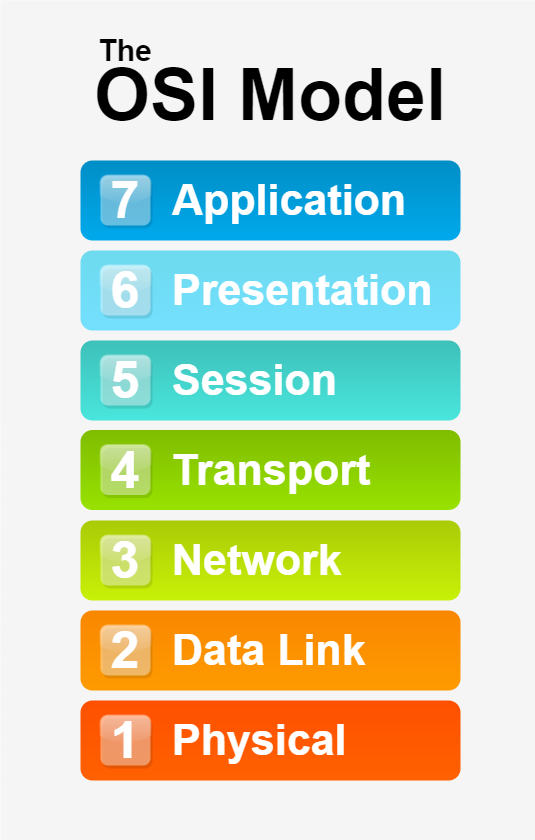
How to Remember all 7 layers of the OSI Model!
I've recently discovered that if you include the OSI model in your skills section on your CV or resume, potential employers will probably focus on that more than anything else that you list on your CV or resume. They seem drawn to it for some reason and will likely feel the need at some point, to conduct a pop quiz asking you if you can list all 7 layers of the OSI model.
Having hardly thought about the OSI model in the 12+ months since studying it, I found myself struggling to recall all 7 layers on more than one occasion, so I was determined to find a way to commit it to memory for good.
Please note: this isn't going to be an in-depth look at the OSI model. The assumption is that you're already studying, or have studied the OSI model and are looking for a way to help with remembering the names and order of the 7 layers of the OSI model.
If you'd like a more in-depth look at the OSI model, there's plenty of resources dedicated to the subject elsewhere on the web.
Learning and understanding the OSI model can be helpful when troubleshooting network issues, especially when you're talking to other IT and network professionals.
However, it's fairly common for those new to the subject to struggle with remembering all 7 layers and their particular order.
While many have attempted to solve the issue using various FIRST-Letter Mnemonic sentences like:
"All People Seem To Need Data Processing" (L7 to L1)
or
"Please Do Not Tell Secret Passwords Anytime" (L1 to L7).
I found this approach wasn't overly helpful long-term, as I would eventually forget the actual sentence and be no better off.
So I decided to find a better method for remembering the OSI model and approached it a few different ways before ultimately coming up with the following method, which worked really well for me so I thought I'd share it in the hope that it might help others well.
I've come across numerous resources in recent years stating that people tend to remember facts more easily when they're conveyed as a story, so I decided to try this approach with learning the 7 layers of the OSI model.
My goal was to create a story that was short and easy to remember, but also added some context to the seven layers.
So I started my story at Layer 1 (the Physical layer) and finished at Layer 7 (the Application Layer) and here's what I came up with:
'You use a Physical cable to create a Data-link between two devices, which creates a Network.
To Transport data you need to establish a Session between the two devices before the Presentation of data to the receiving Application can occur.'
I've used bold text to highlight the layer names in the story.
I found the story method helped a lot, but I still struggled to really remember the order of all seven layers if I hadn't thought about the OSI model for a while.
So I continued exploring other ideas when I realised the following.
If you try to divide the seven layers in half, you'll discover that the middle layer (Layer 4) is the Transport layer.
So as long as you can remember that, then you just need to remember the order of the three layers above and below the Transport layer.
When you look at these remaining layers you can easily see the that all of the layers below the Transport layer (layers 3, 2 & 1) are all related to the Physical layer (Hardware), whereas all of the layers above the Transport layer (layers 5, 6 & 7) are all related to the Application layer (Software).
In fact, when you compare the OSI model with the TCP/IP model, you'll see that the corresponding (simplified) layers of the TCP/IP model seem to support this theory.
The TCP/IP model only has a single layer above the Transport layer that's simply called the Application layer which encompasses layers 5, 6 & 7 of the OSI model.
Below the Transport layer of the TCP/IP model (much like the OSI model) is the Network layer.
Below the Network layer is the Network Access or Network Interface layer, which encompasses layers 1 & 2 of the OSI model, so this relates to the Physical connections and the Hardware (MAC) addresses.
So hopefully the methods I've shared here can help you to permanently commit all 7 layers of the OSI model to memory, for good.
Thanks for reading.